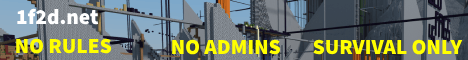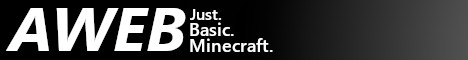What is a Minecraft 1.18 Server?
A Minecraft 1.18 server is a multiplayer platform that enables players to connect and enjoy the latest version of Minecraft together. Released on November 30, 2021, the long-awaited update is named Caves & Cliffs: Part II and offers significant improvements and new features to the game's terrain generation, caves, and mountains. Players can explore, build, and survive together on a 1.18 server as they experience new biomes, mobs, and blocks introduced in the update.
Exploring the New 1.18 Update Features
The 1.18 update brings a host of exciting additions to the Minecraft world. Some key features include:
- New terrain generation: The update increases the world height limit substantially, allowing for taller mountains and deeper caves.
- Improved caves: Caves now come in various shapes and sizes, featuring different formations such as dripstone caves and lush caves.
- New biomes: Discover breathtaking vistas in the newly introduced meadows and grove biomes.
- New mobs: Encounter new creatures like the Glow Squid and the adorable Axolotl in your adventures.
- New blocks: Experiment with blocks such as the Deepslate, Copper, and Glow Berries, which provide more creative building options.
- Changes to ores: Ores like iron, gold, and diamond now spawn at different heights, making mining more strategic.
The above list is by no means exhaustive; many other enhancements and tweaks await players on a Minecraft 1.18 server.
Setting Up Your Own Minecraft 1.18 Server
There are two primary options for setting up a Minecraft 1.18 server: hosting it on your own computer or using a server hosting provider. If you choose the former, follow these steps:
- Create a dedicated folder: Designate a location on your computer for the server files.
- Download server software: Visit the official Minecraft website to download the latest server software compatible with the 1.18 update.
- Configure server: Open the server.properties file in the server folder and adjust the settings, including difficulty, game mode, and maximum players, as desired.
- Port forward: Forward the default Minecraft port (25565) on your router to allow others to connect to your server.
- Start server: Run the server software to initialize your Minecraft 1.18 server.
While hosting your own server may seem like a cost-effective option, it has its downsides, including limited performance and potentially compromised security. This is why many players opt to use a server hosting provider instead.
Selecting a Minecraft 1.18 Server Hosting Provider
When choosing a server hosting provider, it's crucial to consider the following factors:
- Server locations: Select a hosting company with server locations near your player base to reduce latency and ensure a smoother gaming experience.
- Resources: Opt for a provider that offers adequate RAM, CPU, and storage resources to accommodate your anticipated player count and reduce the risk of crashes or lag.
- Control panel: Look for a provider with an easy-to-use control panel that allows you to manage and configure your server effortlessly.
- Customer support: Prioritize hosting companies with responsive and knowledgeable customer support to assist you in troubleshooting and resolving issues.
- Mod-friendly: If you plan to use mods and plugins, choose a provider that supports third-party content and offers easy installation.
Doing some research and comparing various hosting providers' features and pricing can help ensure that you find the best match for your requirements.
Joining a Minecraft 1.18 Server
Joining a Minecraft 1.18 server is straightforward. Follow these steps to connect:
- Ensure you have the latest version of Minecraft installed on your computer. The 1.18 update is required to join a 1.18 server.
- Launch the game and navigate to the Multiplayer menu.
- Select Add Server or Direct Connect and enter the server address or IP in the respective field.
- Click Done to add the server to your server list or Join Server to connect directly.
- Double-click on the server or select it and press Join Server to start playing with others.
It's essential to connect to servers compatible with the 1.18 update, as older servers may not support the new features and enhancements properly. Also, ensure that your computer meets the recommended system requirements for a smoother gameplay experience.
Version Update Change Log
The Minecraft 1.18 Update Change Log provides full details about the changes implemented in the Caves & Cliffs: Part II update. This comprehensive list of additions, modifications, and fixes can be found on Minecraft's official website.
Minecraft Game Wiki
For in-depth information about Minecraft 1.18, as well as other game editions, details about blocks, items, mobs, biomes, and guides, visit the Minecraft Game Wiki. This comprehensive resource is continually updated by the Minecraft community and serves as a helpful resource for players seeking answers to their questions or tips on gameplay strategies.
Frequently Asked Questions (FAQs)
What are the main changes in Minecraft 1.18?
Some key changes in the Minecraft 1.18 update include new terrain generation, enhanced caves and mountains, the addition of unique biomes like meadows and groves, introduction of new mobs such as the Glow Squid and Axolotl, and the appearance of new blocks like Deepslate and Copper.
How do I update my existing server to 1.18?
To update your server to the 1.18 version, download the latest server software from the official Minecraft website and replace your current server files. Ensure you back up your world and plugins before updating, as there could be compatibility issues or data loss.
Can I still play with friends who are using older Minecraft versions?
Playing on a 1.18 server with friends using older versions might not be possible without using plugins or modifications that allow cross-version compatibility. However, be aware that these solutions may lead to instability or not fully support the new features introduced in the 1.18 update.
What are the system requirements for hosting a 1.18 server?
The system requirements for hosting a Minecraft 1.18 server vary depending on factors like player count, world size, and the use of mods or plugins. As a general rule, you should have at least 2-4 GB of RAM, a modern multi-core processor, and a stable high-speed internet connection. Opting for a server hosting provider can help ensure that you have adequate resources for a smooth gameplay experience.
About Us
Our ambition is to meet and exceed the standards of our visitors, becoming the go-to directory for gamers worldwide who look for a curated and premium list of servers so they can enjoy the ultimate gaming experience.
Read more about minecraft by visiting our blog.