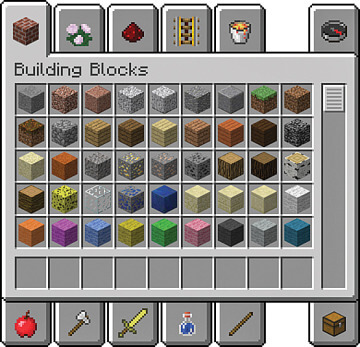Minecraft is a popular sandbox game that allows players to explore a virtual world, create structures, and interact with other players. One of the unique features of Minecraft is the ability to use commands to modify the gameplay experience. Minecraft commands are powerful tools that can be used to control game mechanics, manage servers, and even automate tasks. In this article, we'll explore what Minecraft commands are, how to use them, and some popular examples.
What are Minecraft Commands?
Minecraft commands are a set of instructions that can be used to modify the gameplay experience. These commands can be used to change game mechanics, teleport players, spawn items, and much more. Minecraft commands are entered into the chat window or console, and are executed by the server or player.
How to Use Minecraft Commands?
To use Minecraft commands, you first need to enable cheats. Cheats allow players to use commands in single-player worlds, and give server administrators the ability to use commands on multiplayer servers. To enable cheats, simply create a new world and select "Allow Cheats" when prompted.
Once cheats are enabled, you can enter commands into the chat window or console. Commands are entered in the format "/command argument1 argument2", where "command" is the name of the command, and "argument1" and "argument2" are the parameters for the command.
Popular Minecraft Commands
Here are some of the most popular Minecraft commands and what they do:
- /gamemode - Changes the player's game mode (survival, creative, adventure, or spectator).
- /give - Gives the player an item or block.
- /teleport - Teleports the player to a specific location.
- /spawnpoint - Sets the player's spawn point to a specific location.
- /time set - Sets the time of day in the game.
- /setblock - Places a block at a specific location.
- /kill - Kills the player or entity specified.
Creating Custom Commands
Minecraft commands can also be used to create custom commands. Custom commands are useful for server administrators who want to automate tasks, create shortcuts, or add new features to their servers.
To create a custom command, you need to use a command block. Command blocks are special blocks that execute commands when activated by a redstone signal. To create a custom command, simply place a command block and enter the desired command. You can also add conditions and parameters to the command block to create more complex commands.
FAQs
Q: Can I use Minecraft commands in multiplayer mode? A: Yes, Minecraft commands can be used in multiplayer mode, but you need to be a server administrator to use them.
Q: Can I use Minecraft commands on a console? A: Yes, Minecraft commands can be used on consoles, but the method for entering commands may vary depending on the console.
Q: Are there any limitations to Minecraft commands? A: Yes, some Minecraft commands may be disabled by default or require special permissions to use. Additionally, some commands may not work in certain game modes or on certain servers.
Conclusion
Minecraft commands are a powerful tool that can be used to customize the gameplay experience, manage servers, and even automate tasks. While they may seem intimidating at first, learning how to use Minecraft commands can greatly enhance your Minecraft experience. By experimenting with different commands and creating custom commands, you can take your Minecraft skills to the next level.
Published by John Williams on February 27, 2023
Our collection of authors are highly experienced, knowledgeable, and experts on each game & the gaming industry. They have years of experience in the field and know what it takes to be successful gamer. They share their insights & tips on this blog so that readers can learn from their veteran gaming knowledge and get the most out of their gaming experience. Learn more about us and our amazing authors here at ServerTilt.