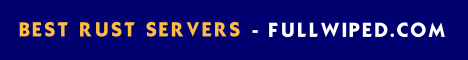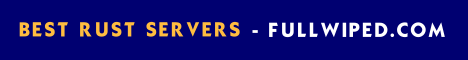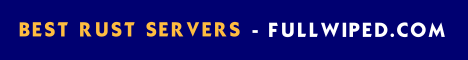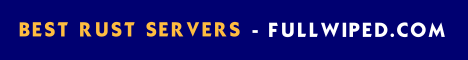Introduction to 7 Days to Die Solo Servers
7 Days to Die is a popular open-world survival horror game where players must survive in a post-apocalyptic setting filled with zombies. A solo server in 7 Days to Die offers an exciting and immersive gameplay experience specifically tailored for individual players rather than larger multiplayer groups. These servers provide unique challenges and rewards for those who prefer a single-player experience or need a break from the chaos of multiplayer servers.
How to Join a 7 Days to Die Solo Server
Joining a solo server in 7 Days to Die is simple and can be done using the game's inbuilt server browser or by directly inputting the server's IP address. Follow these steps to join a solo server:
- Launch 7 Days to Die and navigate to the Join Game option on the main menu.
- Use the server browser to filter solo servers by choosing the option "Private" or "Friends Only" under server type.
- Browse through the available list of solo servers, checking their descriptions for further information. Ping, number of players, location, and other essential details are also displayed to help you make an informed choice.
- Once you find a server that meets your requirements, click on it and then click the connect button.
- If prompted, enter the server password if it's a private server.
- Wait for the game to connect. Once connected, you will be able to enjoy the 7 Days to Die solo server experience.
You can also join a solo server directly by entering the server's IP address and port number. To do this, follow these steps:
- From the game's main menu, click on the Join Game option.
- Select the Connect To IP tab.
- Enter the server's IP address and port number in the corresponding fields.
- Click the Connect button to join the solo server.
Benefits of Playing on a Solo Server
7 Days to Die solo servers are ideal for players who want a more personalized and controlled experience. Some benefits of playing on a solo server include:
- Control Over Game Settings: Solo servers give you the freedom to customize various game settings to tailor your experience, such as difficulty, loot abundance, and more.
- Immersive Experience: Solo servers offer a more immersive gameplay experience as you won't be disturbed by other players. If you enjoy feeling isolated in a post-apocalyptic setting, solo servers are perfect for you.
- Enhanced Performance: Playing on a solo server may result in better performance since there are fewer players and structures to process.
- PVE Focus: Solo servers let you focus on battling hordes of zombies, improving your character's skills and crafting without the distractions of dealing with other players or contentious in-game politics.
Customizing Your Solo Server Experience
7 Days to Die offers a wide range of customization options for solo servers, enabling you to tailor the game to your preferences. Some settings you might want to adjust include:
- Game Difficulty: Adjust the difficulty level according to your skill and preference, ranging from easy to ultra-hard.
- Loot Respawn: Control the frequency at which loot respawns.
- Zombie Speed: Choose whether zombies walk, run, or sprint during day and night times.
- Day and Night Cycle: Modify the length of day and night to provide a faster or slower-paced experience.
- Enemy Spawning: Determine the frequency and type of enemies that spawn during your gameplay.
Popular Solo Server Mods and Add-Ons
Mods and add-ons enhance the 7 Days to Die solo server experience by introducing new gameplay elements, items, and structures. Some popular mods and add-ons for solo servers include:
- Valmod: This comprehensive mod pack adds new items, recipes, weapons, and various quality-of-life improvements to the game.
- War of the Walkers: A content-heavy mod that introduces new zombie types, additional quests, and numerous crafting recipes to enrich your solo survival experience.
- Ravenhearst: This mod overhauls the game mechanics, adding more complexity and challenge for seasoned players seeking a more hardcore experience.
- Darkness Falls: A challenging mod that introduces new skill progression, weapons, and enemies, framed around a compelling story.
- Gnamod: A modular mod that allows you to pick and choose the features you want, offering balanced gameplay for both new and experienced players.
It's important to note that these mods might require additional installation steps or compatibility checks with your game version. Always read the installation instructions provided by the mod creators before attempting to use a mod on your solo server.
Useful Tips for Playing on a 7 Days to Die Solo Server
Maximize your solo server gameplay experience with these helpful tips:
- Maintain a Balanced Diet: Keeping your character well-fed with nutritious foods is crucial for maintaining health and stamina.
- Invest in Skills: Allocate your skill points wisely to improve various aspects of your gameplay, such as combat, crafting, and resource gathering.
- Scavenge and Loot: Search every house, building, and vehicle for valuable resources, crafting materials, and weapons. Every location can hold valuable items that could improve your chances of survival.
- Fortify Your Base: Strengthen your base with traps, spikes, and reinforced walls to defend against the rampaging hordes of zombies during the dreaded blood moon.
- Plan Your Exploration: Keep an eye on the in-game clock to avoid being caught outside your base during night time when zombies are more lethal.
7 Days to Die Fandom Wiki
For an in-depth look at everything related to 7 Days to Die, visit the official Fandom Wiki page for the game. The wiki contains a wealth of information on game mechanics, items, and strategies.
FAQ
How do I create my own Solo Server?
To create your own solo server, follow the in-game instructions for setting up a single-player game and adjust the server privacy settings to "Private" or "Friends Only." This will ensure that only you (and friends, if applicable) can join the game.
Are there any dedicated Solo server hosting options?
Yes, many server hosting companies offer dedicated solo server hosting options for 7 Days to Die. These services typically provide better performance, stability, and a more extensive array of server customization options compared to self-hosted servers.
How can I find other Solo Servers to join?
You can find solo servers to join by using the in-game server browser and filtering the server list to only display private or friends-only servers. Alternatively, you can explore gaming forums, social media groups, or Discord servers where 7 Days to Die players may share solo server information for others to join.
What are the system requirements for running a Solo Server?
The system requirements for running a solo server depend on the game settings and active mods. As a baseline, the recommended system requirements for 7 Days to Die are: a 3.0 GHz quad-core processor, 12 GB of RAM, a 2 GB dedicated graphics card, and at least 4 GB of available storage space. Keep in mind that hosting a server and playing concurrently may necessitate higher system specs for optimal performance.
About Us
Our ambition is to meet and exceed the standards of our visitors, becoming the go-to directory for gamers worldwide who look for a curated and premium list of servers so they can enjoy the ultimate gaming experience.
Read more about sevendaystodie by visiting our blog.
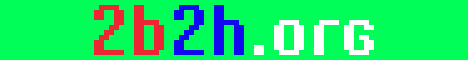


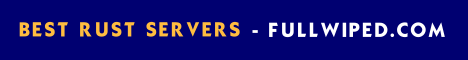

![[EU/SWE] 12Guys Rust Server](https://www.servertilt.com/bnr-198928-70927.png)