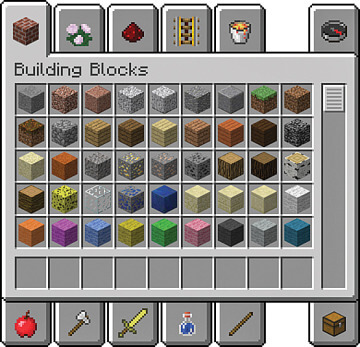Minecraft is a popular video game that has been around since 2011. It allows players to build their own virtual worlds and explore other players' creations. Minecraft is played online through servers, which are hosted by various companies or individuals. However, from time to time, Minecraft servers may experience downtime or connectivity issues. This article explores some of the reasons why Minecraft servers may be down and offers some tips to help you get back online.
Why is Minecraft Servers Down?
There are several reasons why Minecraft servers may be down. Some of the most common reasons include:
1. Server Maintenance: Minecraft servers require regular maintenance to ensure that they run smoothly. This may include updates to the game software or the server hardware. During maintenance, servers may be taken offline temporarily, which can result in downtime for players.
2. Overloaded Server: When too many players try to access a server at the same time, it can become overloaded and crash. This is particularly common during peak hours when many players are online.
3. DDoS Attack: A Distributed Denial of Service (DDoS) attack is a malicious attempt to disrupt the normal traffic of a targeted server. In Minecraft, DDoS attacks are typically carried out by hackers who flood the server with an overwhelming amount of traffic, causing it to crash.
4. Server Hosting Issues: Some Minecraft servers are hosted on dedicated servers or shared hosting platforms. If the hosting provider experiences technical issues or goes out of business, the server may be taken offline indefinitely.
5. Minecraft Updates: Occasionally, updates to the Minecraft game software can cause compatibility issues with certain servers. In such cases, the server may need to be updated before players can access it again.
What Can You Do When Minecraft Servers Are Down?
If you are having trouble accessing a Minecraft server, there are a few things you can try:
1. Check the Server Status: Many server hosts have a status page that displays whether the server is online or offline. Check the status page to see if the server is down or experiencing issues.
2. Wait it Out: If the server is undergoing maintenance or experiencing technical difficulties, it may just be a matter of waiting until it comes back online. Check back later to see if the issue has been resolved.
3. Try a Different Server: If you can't access your favorite server, try finding a different server that is currently online. There are many Minecraft servers available, so you may be able to find a similar server to play on or make your own.
4. Report the Issue: If you believe that the server is experiencing a technical issue, contact the server owner or hosting provider and report the problem.
Frequently Asked Questions:
Q1. How long does Minecraft server maintenance usually last?
A: The duration of server maintenance varies depending on the type of maintenance being performed. Some maintenance tasks may take only a few minutes, while others may take several hours or even days to complete.
Q2. What is a DDoS attack?
A: A DDoS attack is a malicious attempt to disrupt the normal traffic of a targeted server. It is typically carried out by flooding the server with an overwhelming amount of traffic, causing it to crash.
Q3. Can I prevent DDoS attacks on my Minecraft server?
A: There is no foolproof way to prevent DDoS attacks, but there are some steps you can take to reduce the risk. For example, you can use a reputable hosting
provider that offers DDoS protection and use plugins that can help detect and block DDoS attacks.
Q4. How can I protect my Minecraft server from hackers?
A: To protect your Minecraft server from hackers, it's important to keep your server software up to date and use strong passwords for all user accounts. You can also use plugins that help prevent unauthorized access and monitor server activity for any signs of suspicious behavior.
Conclusion:
In conclusion, Minecraft servers may be down for a variety of reasons, including maintenance, overloaded servers, DDoS attacks, hosting issues, and game updates. If you're having trouble accessing a Minecraft server, there are several steps you can take to troubleshoot the issue, including checking the server status, waiting it out, trying a different server, and reporting the issue to the server owner or hosting provider. By understanding the possible causes of Minecraft server downtime and taking proactive measures to protect your server, you can enjoy uninterrupted gameplay and ensure a more enjoyable Minecraft experience.
Published by John Williams on February 16, 2023
Our collection of authors are highly experienced, knowledgeable, and experts on each game & the gaming industry. They have years of experience in the field and know what it takes to be successful gamer. They share their insights & tips on this blog so that readers can learn from their veteran gaming knowledge and get the most out of their gaming experience. Learn more about us and our amazing authors here at ServerTilt.